Development by Davis: “Translator 2.0 for Windows Phone 8 Now Available” plus 4 more |
- Translator 2.0 for Windows Phone 8 Now Available
- Reclaiming the Buffalo router with free and open source LibreWRT distro
- 2012 open source gift giveaway
- Designing for Tablets? We’re Here to Help!
- Open source deals on Cyber Monday
| Translator 2.0 for Windows Phone 8 Now Available Posted: 26 Nov 2012 10:16 PM PST The Windows Phone 8 SDK was publicly available last month so I thought the Translator for Windows Phone could take advantage of some of its new features. The upgrade process took me a few days, mostly because of not been able to work on it for more than an hour or two on each session, but I'm glad to announce it's finally ready and available for download! Get the Translator 2.0 here. Besides all the great new stuff that all Windows Phone 8 apps get for free, these are the two new features that really make a difference for the Translator: 1. Speech Recognition: You can now use the new Speak button to say a word or phrase to the app. It will recognize your spoken text and immediately translate it to the currently selected target language. Cool feature and actually ridiculously easy to implement thanks to the new Speech APIs. 2. Better language support: Many people complained in the past about the Translator not been able to display text in a few languages, been Hindi among the most requested. This was sad because the Translator was actually able to translate the text to those languages but could just not display it in the Windows Phone 7 platform. Gladly, and without having to add a single line of code, the Translator can now display text in Hindi and 20+ new languages!
I hope this helps and please keep sending feedback either from the app itself or via this blog. I'll do my best to keep improving the app to make it as useful and easy to use as possible. Julio |
| Reclaiming the Buffalo router with free and open source LibreWRT distro Posted: 27 Nov 2012 01:00 AM PST  I would like to take a few moments to introduce Buffalo, the access point and router which provides network connectivity to portable computers in the Free Software Foundation's office. More specifically, we are using Buffalo WZR-HP-G300NH, which features the free-software-supported Atheros AR9132 chipset with 32MB of flash memory and 64MB of RAM. |
| 2012 open source gift giveaway Posted: 26 Nov 2012 08:01 PM PST  Attention open source community: Opensource.com is giving away ten awesome open source gadgets! This posting includes an audio/video/photo media file: Download Now |
| Designing for Tablets? We’re Here to Help! Posted: 26 Nov 2012 10:07 AM PST Posted by Roman Nurik, who often writes about Android design-related topics on Google+ So you've got a great Android phone app on Google Play, your users love it, and you're kicking back and watching the download numbers soar. Congrats! But like any enterprising developer, you may be thinking, "how do I take my app's success even further?" The answer: an equally awesome experience on tablets. Users love their tablet apps! For example, Mint.com found that the larger screen real estate allowed tablet users to engage with their budget data 7x more than on phones. And TinyCo found that on average, paying users spent 35% more on tablets than on handsets. So now is the right time to think about how your app translates onto these larger screen devices that are designed to meet users' more generic, everyday computing needs. In this post, we'll recap some of the resources available for crafting a great tablet experience for your users. These resources are useful for everyone in the app development pipeline—from product managers, to designers, to developers, and QA engineers. Android Design GuidelinesNo conversation about Android app design or development should go very far without first consulting the Android Design guidelines. While most of the sections are relevant to all Android devices, certain sections stand out as particularly relevant to design on tablets.
The Devices and Displays page introduces the concept of density-independence. For example, although the Nexus 4, Nexus 7, and Motorola XOOM all have a similar pixel resolution (1280x768, 1280x800, and 1280x800 respectively), they have vastly different screens. Instead of thinking in pixels, think in dips (density-independent pixels)—that way, it's much easier to conceptualize the difference between Nexus 4 (640x384 dp), Nexus 7 (960x600dp), and Nexus 10 or the Motorola XOOM (1280x800 dp). Following the 48dp rhythm discussed in Metrics and Grids helps take some of the guesswork out of sizing elements, especially for tablets. When in doubt, use multiples of 48dp (or 16dp for a finer grid) for sizing elements horizontally and vertically. For example, when showing sparse content on larger screens, consider using generous side margins of 96dp or 144dp. Or when deciding how wide your master pane should be in a master/detail layout for 10" tablets, see how your master content looks and feels with a width of 240dp or 288dp.
The Multi-pane Layouts guide discusses use cases and examples for combining related views into a single screen to simultaneously improve app navigation and make optimal use of the available screen real estate. It also discusses strategies for laying out content across both portrait and landscape, all while maintaining functional parity across orientations. Since users enjoy using tablets in both portrait and landscape orientations, it's even more important to react properly to orientation changes than with phones. Lastly, the Downloadable Stencils offer designers a great starting point for high-fidelity mockups, complete with reference device outlines, correctly sized action bars, and more. Android Training for DevelopersThe Training section of the developer site offers task-oriented technical training material, complete with flow diagrams, code snippets, sample projects and more. Several of these 'classes' are geared toward helping developers understand how to scale your apps across any screen size.
The Designing Effective Navigation class—aimed more at the initial design phase of the app creation process—offers a methodology for effectively planning and grouping screens on tablets, and even shows example wireframes for a simple news reader application following this methodology. The classes Building a Dynamic UI with Fragments and Designing for Multiple Screens demonstrate how to use fragments in conjunction with Android's resources framework. They show how to easily choose between tablet and handset layouts at runtime while maximizing code reuse and minimizing your application size using resource aliases. They also demonstrate techniques for adapting UI flows based on the current layout.
Lastly, while not precisely a training class, the Supporting Tablets and Handsets document offers even more information about some of these key best practices. And if you're the type of developer that would prefer to skip the text and jump right into the code, you can even add a Master/Detail flow, complete with handset and tablet support, to your app with just a few clicks using the Android Developer Tools for Eclipse. Android Design in Action HighlightsEach week, a few of us on the developer relations team get together on the Android Design in Action live show to discuss Android design best practices, as well as provide original 'redesign' mockups to help demonstrate our vision of how Android apps should look and feel. A recent episode focused on the topic of responsive design, or designing flexible apps that can adapt to whatever screen size or form factor they're run on: In the episode, we celebrated successful examples of responsive design on Android, ranging from creating calendar events in Google Calendar, to browsing wallpapers and stories in Pattrn and Pocket, to playing video in TED, and finally to managing your conference schedule in the open-source Google I/O 2012 app. We also regularly feature tablet design concepts on the show (some are shown below), so we highly recommend tuning in each week for design ideas.
For even more tablet app inspiration, check out a few of these apps: Expedia Hotels & Flights, Pulse News, SeriesGuide, Tasks and Timer. The Tablet Quality ChecklistOver in the "Distribute" section of developer.android.com, the recently published Tablet App Quality checklist is a great way to check if your app is tablet-ready along a variety of technical dimensions. You should make sure that everyone involved in your mobile products is aware of the standards defined in this checklist, as it is one of the ways in which the Google Play team selects apps to feature in the Staff Picks for Tablets collection.
So What are You Waiting For?2013 is almost here, and it's looking to be another exciting year for Android tablets. Make sure your app is positioned to succeed in the evolving device landscape by following some of the best practices and examples discussed here and on the rest of developer.android.com. If you have specific questions about your app, let us know on Google+ (+Android Developers) or Twitter (@AndroidDev)! |
| Open source deals on Cyber Monday Posted: 26 Nov 2012 06:00 AM PST  We don't condone shopping when you should be working, but everybody needs a break, right? When you're out shopping for the online deals today, here are a few Cyber Monday specials we like: |
| You are subscribed to email updates from Developers by Davis To stop receiving these emails, you may unsubscribe now. | Email delivery powered by Google |
| Google Inc., 20 West Kinzie, Chicago IL USA 60610 | |




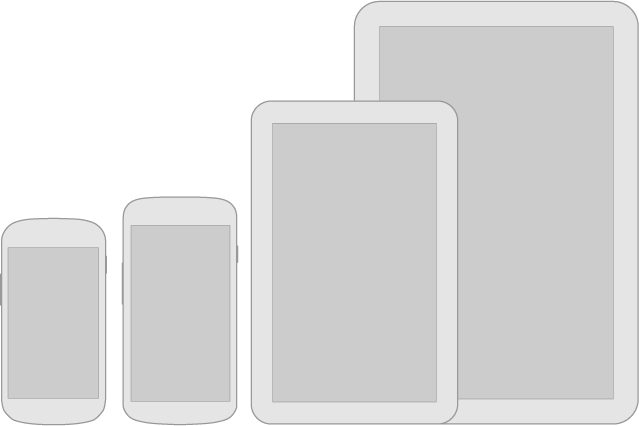
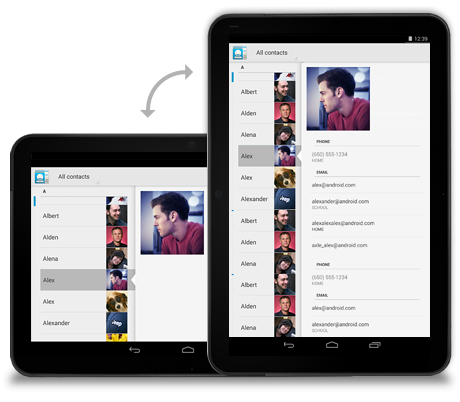









No hay comentarios:
Publicar un comentario